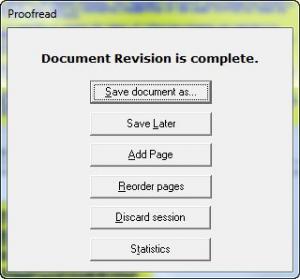SimpleOCR
3.1
Size: 9.29 MB
Downloads: 6497
Platform: Windows (All Versions)
Extracting text from images is a reason to scratch one's head for many people, especially if their work involves a lot of text. The process is not easy and results are not guaranteed, but it is possible. The problem is that many OCR software have a complex interface and many users tend to avoid them. SimpleOCR makes things easy thanks to its user friendly interface and straightforward functions.
The software is compatible with most Windows versions and it can run smoothly even on obsolete hardware. Downloading and installing it on your computer is a swift task, so you can get started right away.
SimpleOCR. can attempt to recognize text which has been printed or hand written. You can choose one of these recognition modes from a window which will appear right after launching the program. The user interface is compact and it will not slow you down with anything. You can import text from a scanner, a file or a .ink file. After previewing the scanned image, it will be displayed on the main area of the interface. If you need only a portion of the text, you can highlight it by clicking and dragging over it.
Once everything is ready, you can click the Convert button in the upper right corner. The original image and the scanned text will be displayed on the upper and lower half of the interface and if you are satisfied with the results, you can click the Accept button in the middle. A small window will be brought up, with options for saving the document, adding other pages, viewing statistics and others. The documents can be saved in TXT or DOC formats like any other file. After saving them, new options will be displayed, such as opening the document in your default Word processor, starting a new session and so on.
Pros
Unlike other similar software, SimpleOCR makes it easy to extract text from scanned documents. The interface is not overpopulated with options and settings, so everything is straightforward.
Cons
A graphics upgrade could do wonders for the software. If you need to extract the text from a scanned document, SimpleOCR is the ideal tool. It is effective and easy to use.
SimpleOCR
3.1
Download
SimpleOCR Awards

SimpleOCR Editor’s Review Rating
SimpleOCR has been reviewed by Frederick Barton on 13 Mar 2012. Based on the user interface, features and complexity, Findmysoft has rated SimpleOCR 4 out of 5 stars, naming it Excellent